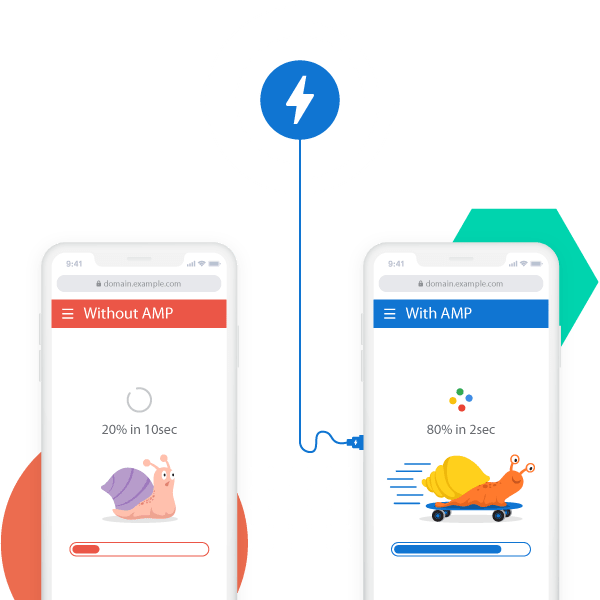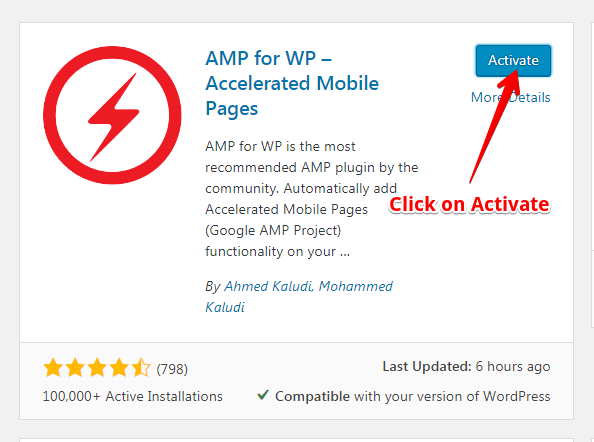What Is AMP?
AMP stands for Accelerated Mobile Pages. It is made a minimalist version so that it could easily be used on mobile. Google supports and encourages its movement. It is different from a page of a mobile version because it has no JavaScript; there are also the removals of banners. There are also no background images included in it. The images are included by doing AMP coding which is useful for making them respond according to the screen size. Today we are going to discuss the topic of Benefits of Implementing AMP Plugin On A Website and what is the use of this plugin on the website.
Why Do We Need AMP Plugin?
We need AMP Plugin to maximize our SEO technology. Its pages give a good superior user experience when someone is using a slow connection. It also helps if someone is using a slow connection it provides distraction-free pages. If users start to adopt the results of AMP, the click-through rate of our page will increase as compared to other competitors in the market and it will also increase your rankings. Through AMP Plugin our website speed will also increase so that it can load much faster in mobile devices. With this method, the UX will also enhance.
AMP Source Code
- AMP HTML: It is also the subset of HTML of the content page authority. It is also the framework of HTML developed by the AMP Open Source Project. It was originally created as a competitor of Facebook Instant Article and Apple News by Google.
- AMP JavaScript: It allows the user to write and run using its own JavaScript which maintains AMP’s guaranteed performance. Its components allow users to enable the interactions of the common web by the logic of their own.
- AMP CDN: It is the cache that is saved on the AMP Plugin website on many servers worldwide. This is content that can be brought to the user using the Content Delivery Network in the shortest way possible.
Top Notch Features of AMP Plugin
- Generates AMP valid markup automatically: It automatically generates AMP valid markup process as much as possible which helps the user to follow the standard workflow in which the user is used in word press.
- Effective validation tools: It provides the best validation tools which help the user to work with AMP incompatibilities in which contextualizing identification and causes of validation errors resolved mechanisms are included.
- Development support: This provides support for the development of WordPress developer’s easy-to-build ecosystem component of the compatible AMP.
- AMP page services: It provides the support to the AMP pages services for the owner of the site easier and provides him with the redirection of the advantage of the mobile.
- Immediate solution: It provides an immediate solution for the WordPress creator’s segment to be capable of going from zero to publishing AMP Plugin pages fast.
Different Types of AMP Plugins
- AMP
- AMP for WP
- Jetpack
- AMP WP
- Easy AMP
- Schema and Structured Data for WP and AMP
- PWA for WP and AMP
- Instantify
- All-in-One SEO
- Yoast SEO
How Is AMP Plugin Used?
AMP Plugin (Accelerated Mobile Pages) is an open-source framework that allows browsers and applications to load site content quickly on mobile devices. AMP can access new sites with the plugin through the AMP Plugin. For WordPress.com sites with the plugin created before June 13, 2022, the AMP plugin is installed by default.
This plugin automatically integrates AMP into your website and comes with Google Analytics support, so you can maintain full functionality. There are other cool features too, from nice standard tags to Google AdSense support to a self-proclaimed cool design. Plugins are not free as they claim, as there is mixed feedback on the success of the plugin and bugs need to be fixed after release. However, the developers have released new versions and give you the opportunity to report any bugs or issues.
How Much Does AMP Plugin Cost?
Users can get unlimited excess of AMP Plugin hubs fully which include an expansion of the collection of AMPs, cabinets, pedals, and post-effective modules for $10 every month.
How To Setup AMP Plugin?
AMP Plugin uses plain HTML and CSS, so there aren’t many visual options. You can change the header background color, link color, and header text color. Additionally, you can choose a light or dark color scheme. The AMP plugin will also use your site icon if your theme supports it.
After making the settings, be sure to save the changes. Currently, the AMP Plugin for WordPress plugin only supports posts, not pages. Depending on the content of your site, you may or may not want to use AMP. If adding it will significantly change the way your blog post looks and feels, you can keep it now. If a significant part of your site’s traffic is mobile, you may want to sacrifice some visual design and functionality to improve the user experience.
Conclusion
Adding AMP Plugin to your site is a great way to improve the user experience for your mobile visitors. That said, there are a few things to consider before deciding whether to add one to your site. To gain more fruitful information, then stay updated with – Antraajaal.com